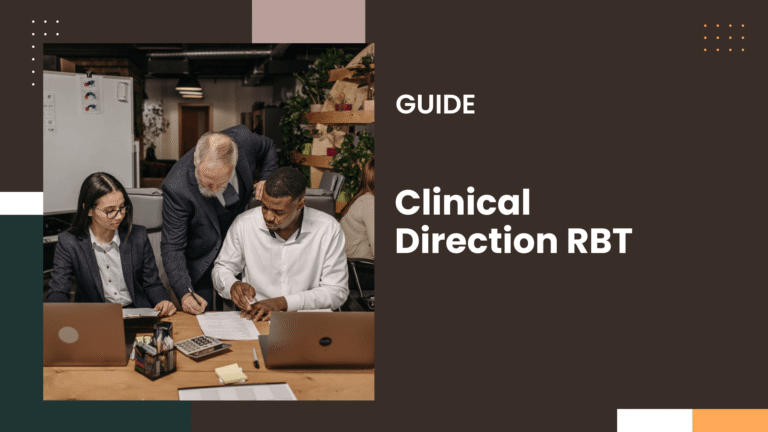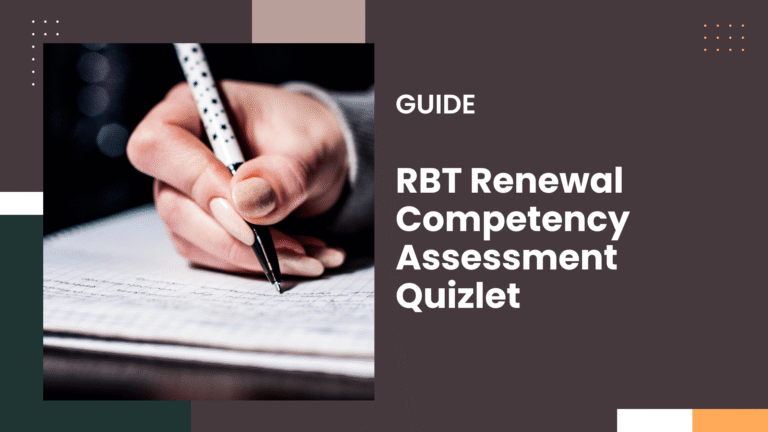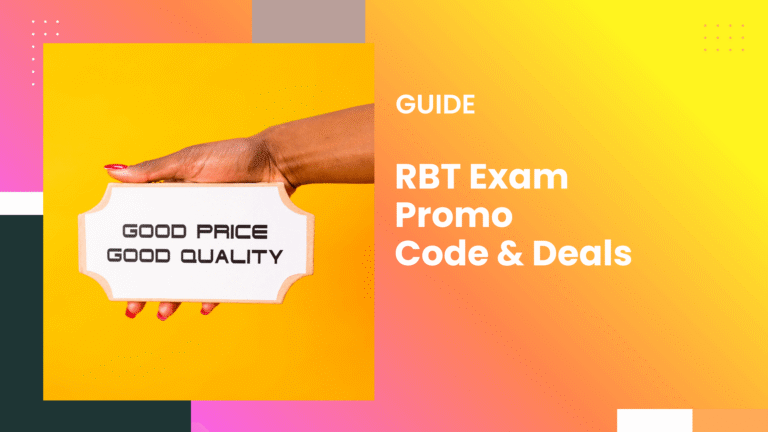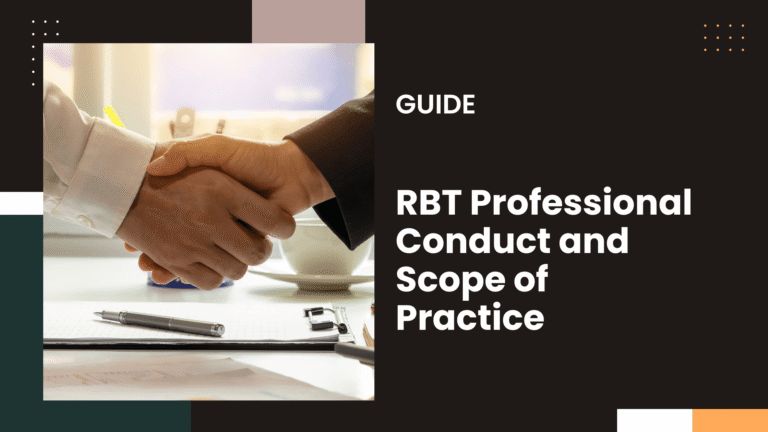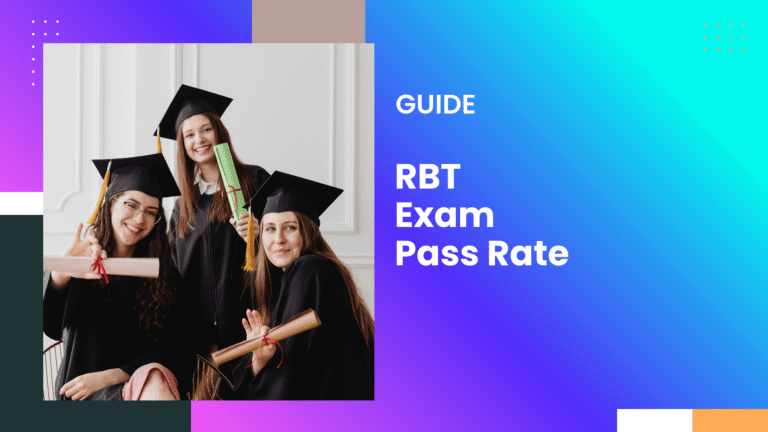How to Schedule an RBT Exam Appointment: Step-by-Step Guide
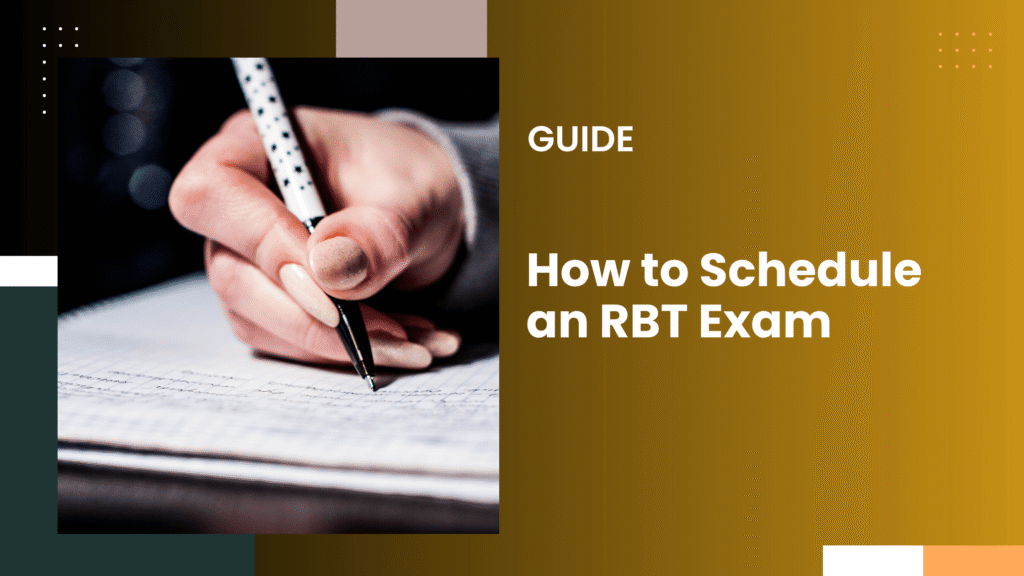
To Schedule an RBT Exam Appointment: Finish your 40-hour training, pass the competency assessment, and apply through BACB. Once you get your ATT email, create a Pearson VUE account, pick a test center and date, pay the fee, bring valid IDs, and take the exam.
It’s quite simple, and I’ll walk you through each step.
1. Meet All BACB Requirements First
Before you think about booking the test, you need to meet the criteria of the Behavior Analyst Certification Board (BACB) that you must meet.
That means:
- Finishing a 40-hour RBT training
- Passing a background check
- Completing your initial competency assessment with a qualified supervisor
Let’s say you have finished those, you’ll need to create your free BACB account online, submit your application, and pay their application fee.
Expert Tip: Triple-check your name and address on the BACB account, because this is what they’ll use to match your testing records.
2. Wait for Your Authorization to Test (ATT) Email
After you submit your application and have been approved, the BACB will email you something called an Authorization to Test (often within a few days, but it can take up to two weeks).
This is your green light.
If your ATT looks wrong — maybe a name misspelled or the city listed incorrectly, you need to fix it right away through your BACB profile before trying to book the exam.
3. Create or Log Into Your Pearson VUE Account
The BACB partners with Pearson VUE to deliver the RBT exam.
So here’s what you’ll need to do:
- Head to the Pearson VUE BACB page
- Log in with the same email you used on BACB
- Or, create a new Pearson VUE account if you’ve never used their system before
The Pearson portal will pull your eligibility info from BACB automatically, but sometimes there’s a short delay.
So, I don’t want you to panic if you don’t see the RBT exam listed within 24 hours of getting your ATT. Maybe give it another day, or contact support.
4. Choose a Test Center and Date
Yes, there used to be an online option to give your exam, but Online proctoring for the RBT exam ended in 2023.
You’ll need to test in person.
Inside Pearson VUE, you’ll see a list of authorized testing centers. Just pick a location that is closest to you and select the day and time that fits best.
Slots can fill up fast, especially during summer, so if you have a specific date in mind, book early.
5. Pay for Your Exam
After you have chosen your test center, you’ll pay your testing fee directly to Pearson VUE during booking.
If you need to reschedule:
- 30–5 days before your exam, there’s a reschedule fee (around $27)
- 5–2 days before, it jumps to about $32
- Less than 48 hours? You’ll lose your entire fee
So, my personal advice would be to plan ahead to avoid wasting money.
6. Prep for Test Day Logistics
These are not rules to follow as each scenario differs, but here are a few details to stay on top of:
- Arrive 30 minutes early
- Bring two forms of valid ID with matching names (at least one with a photo)
- Lock up your personal items — phones, bags, and snacks stay in a locker
- Testing staff will do a quick check-in, get your photo, and scan your palm (biometrics)
If possible, take a scratch paper and a pencil to work through tricky questions.
7. What Happens After the Exam?
When you finish, the computer shows a pass/fail result right on the screen.
The official score goes to your BACB account a few days later.
If you don’t pass, you can retest, but you’ll need to pay again and rebook through Pearson.
No waiting months — just wait for your result to post, then apply for a retake.
FAQ
Is the RBT exam all multiple-choice?
Yes, all 85 questions are multiple-choice, with four options each.
How long is the RBT exam?
90 minutes in total.
What if my eligibility doesn’t show in Pearson VUE?
Give it 24 hours. If it’s still missing, email BACB or call Pearson support.
Do I have to schedule right after getting my ATT?
No, but don’t wait too long. Your ATT expires after 90 days.